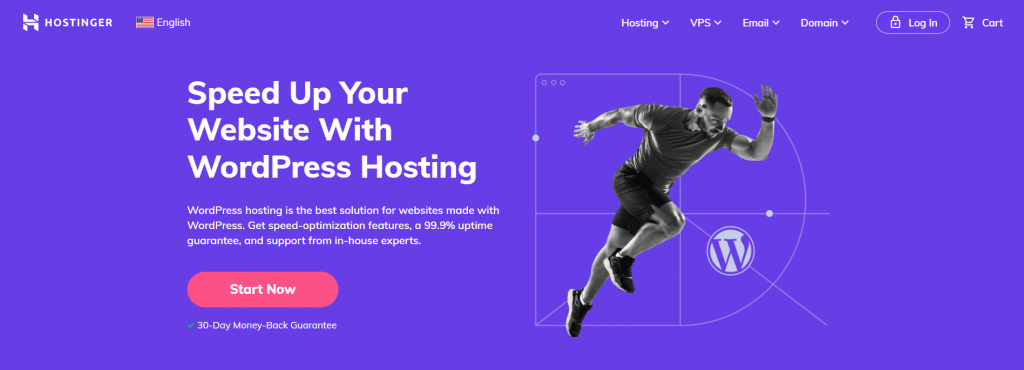As introduced last October, the summer of 2024 was once again brutal from a lightning-induced electronics-culling standpoint at the Dipert household. I’ve already covered the hot tub control board that got zapped, as well as documenting the laundry list of other now-DOA devices:
Once again, several multi-port Ethernet switches (non-coincidentally on the ends of those exterior-attached network cable spans) got fried, along with a CableCard receiver and a MoCA transceiver (both associated with exterior-routing coax). My three-bay QNAP NAS also expired, presumably the result of its connection to one of the dead multi-port Ethernet switches. All this stuff will be (morbidly) showcased in teardowns to come.
Those teardown showcases start today with the last item on the list, the QNAP TS-328, which I’d purchased on sale for $169.99 back in January 2019 and fired up for service the following September. Here again to start are the stock photos I shared back in December 2020 when I editorially covered the TS-328 in detail for the first time (dimensions are 5.59” (H) × 5.91” (W) × 10.24” (D), and its net weight absent HDDs is 3.62 lbs.):


The NAS (network-attached storage device) is tipped over on its left side for “show” in that second photo, if not already obvious. In normal operation, it’s the HDDs that are on their sides.
Now for some real-life snapshots of today’s patient, as usual, accompanied by a 0.75″ (19.1 mm) diameter U.S. penny for size comparison purposes. Front (various status and activity LEDs along the left side, with the power and USB copy buttons, the latter with an integrated USB 3.0 connector for a tethered external storage device, below them):

(Bland) top:


(Even more bland, at least on the outside…hold that thought) left side:

Right side:


Back, with the fan dominating the landscape at upper left, a Kensington security lock site at lower left, the “full range” system speaker (vs the PCB buzzer, which you’ll see later) to its right, and (top-to-bottom along the right side) the recessed reset switch, an undocumented-details (TS-328 user manual is here) “maintenance port”, an audio line-out jack, two RJ45 Gigabit Ethernet ports, side-by-side USB 2.0 (left) and 3.0 (right) connectors, and the power input:

And last, but not least, bottom:



Before I forget, here’s the external power supply (which still seems to be fully functional):




Those three thumbscrews you may have noticed on the NAS’s back panel are our path inside:


 Voila:
Voila:

For orientation purposes, what you’re looking at here is the inside of the right-side shell, with the front of the NAS to the right in the photo:

And here are the now-exposed guts of the NAS, tipped over on its left side and looking down on the primary PCB mounted to the left side’s inside:

Here’s another perspective on the internal assembly, with the NAS still sideways:

And three more views, with the NAS back in its “normal” orientation. Top:

Bottom:

and front:

As it turns out, there are two PCBs in this design, the main one we’ve already caught a glimpse of, and another associated with the three SATA connectors at the back of the HDDs’ “cage” (I’ve briefly “jumped to the future” for the following shot, showing the “cage” already detached):

Back to the present moment. Detaching the “cage” involves removing seven screws, two each at the top and bottom:

And three more that normally mate with the back panel:

With them removed, all that’s left is to detach the two halves of the connection between the two PCBs:

and the “cage” (with PCB still attached) is now free:

Four more screws to go, to detach the PCB from the cage:

Mission accomplished:

Notice what looks like corrosion on this rectangular metal region?

Sorry for ruining the surprise, but this won’t be the last time you see it. I was unable to remove any of it with my fingernail, and trust me, the NAS was never exposed to moisture, so it’s not rust. I don’t know whether it’s an artifact of being lightning-zapped, or (my suspicion) just the outcome of long-term exposure to three heat-generating fast-spinning HDDs in a tiny enclosure.
The dominant IC at the bottom is, unsurprising given the PCB’s function, an ASMedia ASM1062 PCI-to-SATA bridge and SATA controller. That said, I’m still somewhat surprised, because the ASM1062 supposedly only supports “two ports of Serial ATA 6Gbps”, but there are obviously three SATA connectors (therefore three SATA ports) in this design. Ideas, readers?

In the ASM1062’s lower left corner is a Macronix 25L4006E 4 Mbit serial interface (SPI, to be precise) NOR flash memory. Given the 25L4006E’s low capacity, not to mention its location on the other side of a PCI interface from the host CPU (whose heatsink you may have already glimpsed in a previous photo), I’m assuming that it only houses the firmware for the ASM1062, not the entire system. And no, it isn’t a NVM cache for the HDDs’ contents, either…
The other side of this PCB is comparatively unmemorable apart from a whole lot more of what looks like corrosion. Given that this side is more directly exposed to the heat coming off the HDDs, coupled with the fact that the HDDs remained fully functional after the NAS’s demise, my working theory as to the discoloration’s root cause (high temperatures) is seemingly bolstered.

Now for the main system PCB (look, more corrosion!):

Before diving in, here are some close-ups of the front while the PCB is still installed, showing the light pipes from the LEDs to the front panel, along with the USB3 port and switch assemblies:


In that earlier overview photo, you might have glimpsed five red marker-augmented (presumably to tip off the company to warranty-voiding owner removal) screw heads. Unfortunately, removing them didn’t enable the PCB to budge. But then I noticed a bulge in the warranty sticker in one corner:


Sneaky, QNAP. Very sneaky!


That further loosened the PCB, but I still couldn’t get it to fully detach from the metal bracket surrounding it, so I removed those four screws too:

Getting closer:


And finally, after disconnecting it from the zip cable-clustered multi-harness morass above it (which in retrospect may have been what kept it stuck in place after the initial six-screw removal process):



The PCB was finally free:




Before diving in, a brief diversion; let’s look more closely at the inside of the back panel, rotated 90° from its “normal” position in the images that follow. That’s the system fan to the left (duh) and the mounting bracket for the speaker to the right:


Remove the two screws that normally hold the mounting bracket in place:


And there’s your transducer!


Back to the PCB. There was, you may have already noticed from the earlier overview image, nothing of particular note on the backside…unless you’re into solder points (or corrosion patches), that is. The front side, however, was more interesting. Here’s the far-right end:

Top-to-bottom along the right edge, again, are the recessed reset switch, the mysterious “maintenance port”, an audio line-out jack, two RJ45 Gigabit Ethernet ports, side-by-side USB 2.0 and 3.0 connectors, and the power input. At the bottom left is the black-color connector, which originally mated with the SATA PCB. And the right-most two off-white colored ones above it go to the speaker (two-pin) and fan (four-pin). Curiously, as you may have already noticed, the other four-pin connector, directly above the upper right corner of the Faraday Cage, seems to be unused in this particular system design.
Speaking of the Faraday cage:

There’s another seemingly unused connector above it, eight-pin and black in color. And the IC in its upper left corner is where, I believe, the primary system firmware resides; it’s a Toshiba (now Kioxia) THGBMNG5D1LBAIL 4 GByte eMMC NAND flash memory module.
Shifting over once more to the left…

At far left is the earlier alluded-to PCB “buzzer”. Above it is a Weltrend Semiconductor WT61P803, which appears to be a microcontroller optimized for power management. Above that is another unpopulated four-pin connector. To the right of the buzzer is the RTC (aka, CMOS) battery (which, by the way, I confirmed post-NAS failure was still functional but swapped anyway, not that it helped…sometimes a dead battery can thwart a successful system start).
Let’s get that heatsink off, shall we? Needle-nose pliers did the trick:



The system CPU, a Realtek RTD1296 based on a 64-bit Arm Cortex-A53 four-core 1.4 GHz cluster, is now exposed to view.

And under the remainder of the Faraday cage:




are four Samsung K4A4g165We BCRC 4 Gbit DDR4-2400 SDRAMs, together comprising the NAS’s 2 GBytes of (non-expandable, obviously) system volatile memory:


I’ll close with a couple of PCB end shots:


and a premise, attempting to answer the fundamental question, “What caused the NAS to fail?” As I’ve mentioned in past coverage of the QNAP TS-328, this NAS doesn’t have a particularly stellar long-term reliability record; see, for example, this Reddit thread or this one, both of which are reminiscent of what I experienced. So, it may have just coincidentally chosen that point in time to expire, driven by long-term heat-induced failure of some component on the PCB, for example. But the chronological proximity to last summer’s lightning debacle is hard to ignore, given that it’d been reliably running for a few weeks shy of four years at that point.
I don’t think the DC power input was the failure point, as the PSU still seems to be fully functional (as I mentioned earlier). The only other thing physically connected to the NAS was its upper Gigabit Ethernet port; I’d wager that was the Achilles’ Heel, instead. Subsequent non-operation characteristics (a brief twitch of the system fan on each powerup attempt, for example) are past-history reminiscent to me of a PC whose CPU has gone awry. Fundamentally, after all, what is a NAS but a tailored-function, Arm- and Linux-based (in this case) computer? Although I’m unable to find a detailed datasheet on the Realtek RTD1296 online, the overview information I’ve dug up makes repeated mention of dual-port Gigabit Ethernet support, suggesting that, at minimum, the RTD1296 integrates the MAC, thereby providing the requisite failure path.
Agree or disagree with my premise? Anything else that jumps out at you from my dissection? Sound off with your thoughts in the comments!
Related Content
- Lightning strikes…thrice???!!!
- NAS successors add notable features
- Exposing a NAS security issue
- NAS failure launches a data recovery mission
- Beefing up backup
- Lightning strike becomes EMP weapon
- Ground strikes and lightning protection of buried cables
The post Analyzing a lightning-zapped NAS appeared first on EDN.